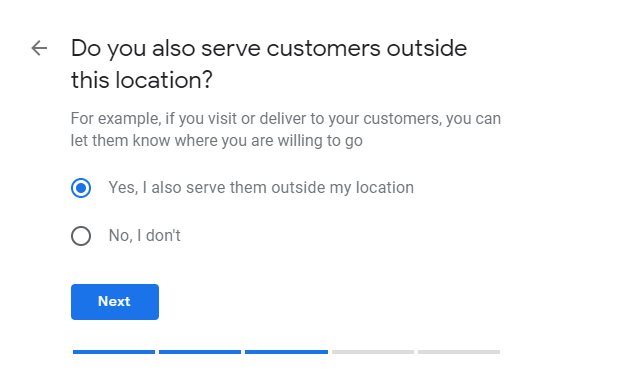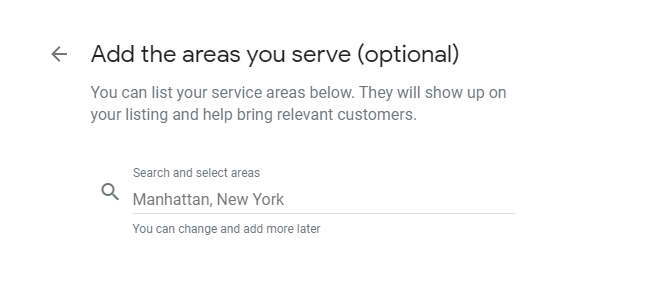10 Tips for Ranking Your Business Better in Google Maps
In 2020, people are no longer printing out maps to find your business or asking people on the street for directions. We live in a digital world, and even if your store has a physical address, most of your visitors will use the internet to find you. Your potential clients, who are in a rush to buy the products they need, will type keywords such as “skincare products near me” on Google to find relevant places. To deliver rapid answers to searchers, Google has created a local 3-pack, a selection of local listings from Google Maps related to a query. So, if someone types “skincare products near me” on Google, three best local listings will show up above the list of pages, and users can get directions to one of the businesses in just a click. Searchers also have an option to click more places and see more businesses on the map. Alternatively, many will directly go to Google Maps and start searching for companies there. Your business’s ranking in Google maps is crucial, as it helps you appear in the local 3-pack, and you will increase the possibility of those prospects using Google Maps to visit you. Having a business listing close to the searcher is not enough to rank well in a local query, as Google sorts businesses on Google Maps according to different factors.
“Local results are based primarily on relevance, distance, and prominence. These factors are combined to help find the best match for your search. For example, Google algorithms might decide that a business that’s farther away from your location is more likely to have what you’re looking for than a business that’s closer and therefore rank it higher in local results.” – Google
Appearing at the top of local search results should be your priority to get more clients who want to buy the items you sell so that you increase sales and keep your company growing. 46% of Google searches have local intent, and improving your ranking in local queries will bring many prospects to your doors.
1. Add and Claim Your Business on Google My Business
Appearing and improving your company’s positions in local results and on Google Maps starts with Google My Business. You can’t rank well on Google maps without a Google Maps listing. Although it’s an obvious step, many businesses still forget to add or claim their business listing on Google. If you have already created one for your company, you can fast forward to the next step.
- To get started, visit Google My Business
- Click Add Your Business on Google
- Type in the name of your business
- Choose the proper category
- Add Your location and make sure the information is correct, as later Google will use this location to verify your business.
- On the next step, Drag and zoom the map and position the marker to indicate the precise location.
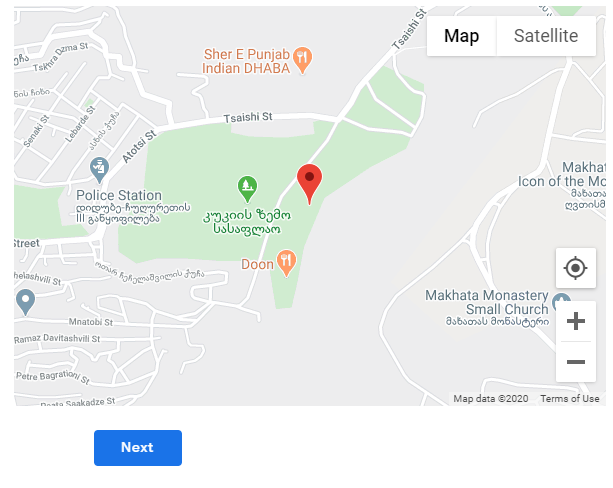
- If you serve customers outside of the store, such as offering online delivery, choose ‘Yes, I also serve them outside my location’ and add the locations in your service area.
- On the following step, type in the phone number where customers can reach you and indicate your website.
- Click Finish and manage this listing.
2. Verify Your Business
Now that you have created a listing, it’s time for verification. Google wants to make sure your business exists, it belongs to you, and the address is correct so that it can give users accurate directions. Verifying your business is the crucial step in improving your Google Maps rankings, as it tells Google you are the rightful owner of the company so you can have access to your business profile.
To verify your business ownership, Google will send you a verification code to the address you indicated earlier while filling out the company’s information. Some businesses, like service area businesses, have other options like verification by email, phone, or through the Search Console. For receiving the postcard at the address, you will need to indicate the contact name. The process may take up to 14 days, but once you verify your business, you get full access to your business profile – so it’s worth waiting.
3. Merge Duplicate Business Listings
Confusing Google with several listings will harm your rankings (unless you operate in multiple locations). Let’s say you changed the store’s location four years ago, but the listing for the former address still exists. It means you need to remove it. You can do this by signing in to Google My Business and clicking ‘remove listing’ from the ‘info’ tab. When the duplicate listing doesn’t belong to you, and you can’t access it from your Google My Business Account, you will need to report duplicate locations on Google Maps.
- Open Google Maps.
- Find the location you want to report.
- Click Suggest an edit.
- Mark the location as “Place is permanently closed or has never existed.”
- Select “Duplicate” as the reason.
- Click Submit.
(from Google My Business Help page)
4. Claim Your Business
Your business may already be on Google Maps, but the listing may not belong to you or anyone else.
Type in the name of the business on Google Maps, and under the listing, click “Claim this business.”
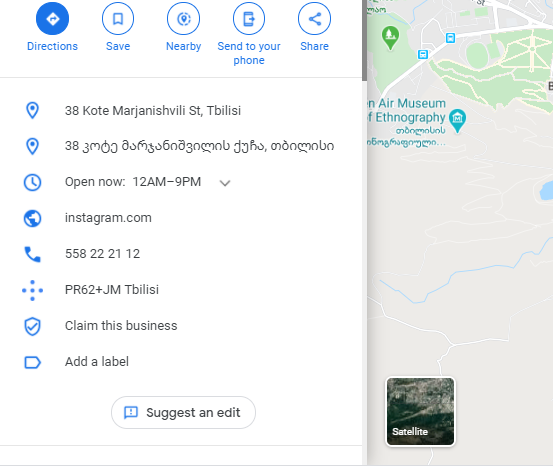
5. Optimize Your Listing
Now that your company has a listing on Google Maps and you have full access to it, it’s time to optimize it for better local rankings. The more accurate information regarding your business increases the chance of ranking better on Google Maps. To add information, sign in to your Google My Business account.
Provide Sufficient Information ![]()
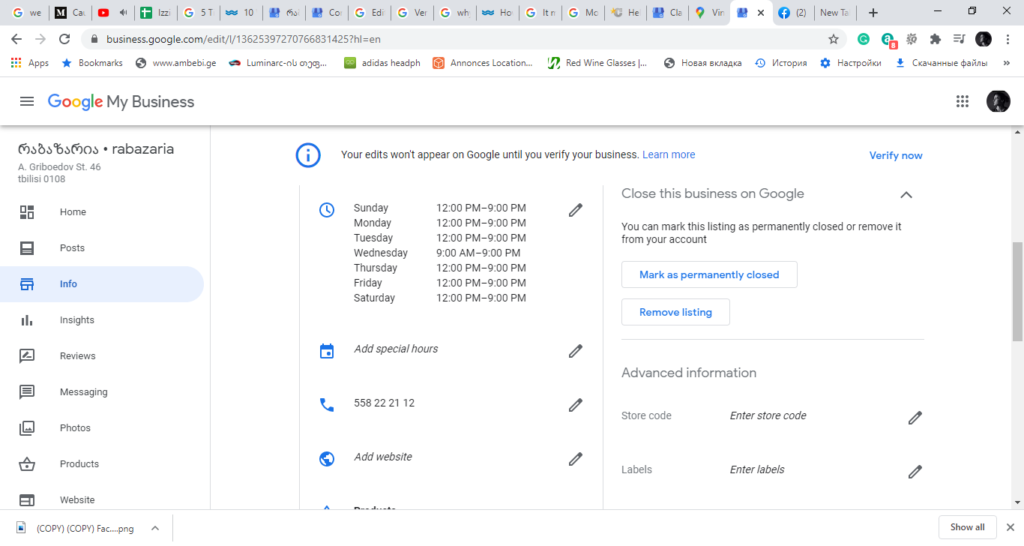
In the info tab, you should indicate the information such as hours of operation, the website, description, and pictures. This information is crucial for your ranking in Google Maps. Suppose you, for instance, do not indicate hours of operation. In that case, other businesses with accurate information will have a much higher chance of appearing in your prospects’ search results, because clients want to know if your store will be open when they arrive.
Keep Your Information Consistent
Another thing to keep in mind is to keep your name and information correct across the internet. Even the slight differences across the platforms can confuse Google, who wants to choose the businesses it can trust. If the information differs across the channels, what are the chances that the info you have on your Google listing is correct? Your company’s name, address, and phone address should be consistent across the web for better rankings on Google Maps.
Add High-Quality Pictures
Pictures can create better first impressions and precise expectations of your business. Your prospects love seeing pictures before visiting places, as they don’t want to visit your store and find a completely different reality from what they had imagined. One image can convey a lot more than thousands of words. Google knows users love listings with pictures, so adding some for your business will help your Google Maps rankings.
6. Get Reviews
Reviews can do a lot of things, from showing your prospects you are reliable and trustworthy to improving your Google Maps rankings. Google is all about providing a pleasant experience to users. Because it knows feedback is essential in the decision-making process, reviews signals are among ranking factors for location-related queries.
“Google review count and score are factored into local search ranking: more reviews and positive ratings will probably improve a business’s local ranking.” – Google
Once you have a verified listing and Google My Business Account, your customers can write a review. However, if you don’t encourage them, many clients will not remember to give you feedback (unless the experience with your company was terrible).
You can ask for reviews when customers visit your store. Although, for some, it means stepping out of the comfort zone, while still being face to face, suggesting visitors write online reviews is one of the most effective ways to get more online feedback. Provide excellent experience, and after your customers make a purchase, ask if everything went well and if they could find everything they needed. If they had a pleasant experience, say that it’d be fantastic to write about it online. Other effective ways to ask for reviews would be over the phone or through emails. It’s crucial to keep responding to each of the reviews, as it will encourage others to give you feedback and show your prospects you care about your clients’ opinions.
“Reply to reviews. Connect with your community by thanking customers for their thoughts or responding to their concerns.” – Google
Reviews help interact with your clients and see what the things they most like about your business are. In some cases, users will want to share their negative experiences, too, which is not necessarily bad for your store. Negative reviews will enable you to show your prospects how you can handle the situation even when things go wrong, so they can see the worst-case scenario and decide if they want to do business with you. Besides, by politely accepting the fact you might have provided an unpleasant experience, apologizing, and finding a solution, indicates you care about your clients and increases your credibility
7. Publish Posts to Your Google Maps Listing
Google Maps isn’t a social media channel, but you can still publish posts on your Google Maps Business Listing. The posts you create can be about your offers, discounts, events, products, or services. These posts will improve your Google Maps Rankings, as it tells Google you are active and up-to-date. To read more about how to post on Google as a local business, click here.
8. Embed Google Maps on Your Site
Having a Google map on your site signals to Google your address and information on Google Maps is correct and may improve your local rankings. To embed a map on your site, locate your business in Google Maps, click share, and click Embed a Map.
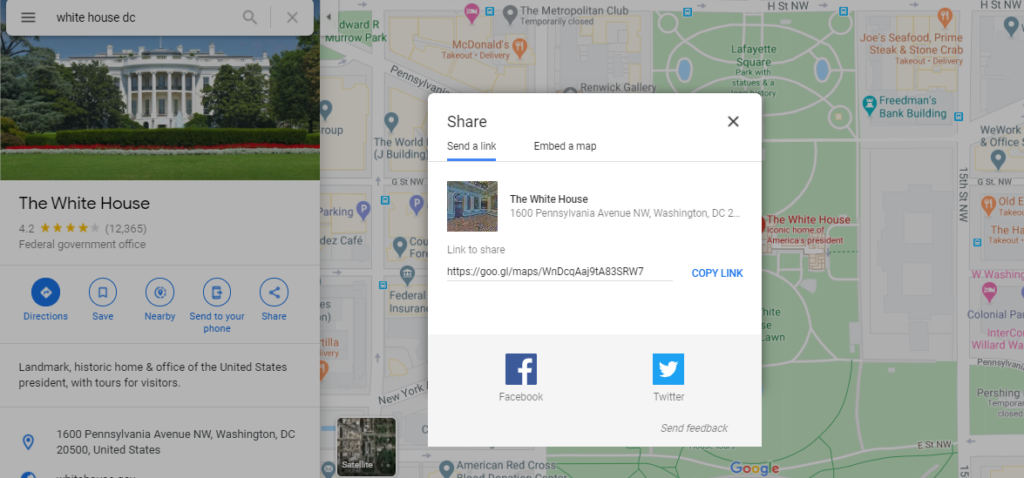
9. Optimize Your Website
Although we are talking about your Google Maps listing and not your site, your listing still contains your website’s address. It means many users will decide to click and visit your site to learn more about your brand. Mobile-responsiveness, page speed, and the design will all affect your Google Maps Rankings, as those determine users’ interaction with your web pages. If your site isn’t responsive, it will result in visitors’frustration, which is the last thing Google wants for its users.
10. Create Local Content
Local content about the events happening in your area, the famous tourist destinations, landmarks, or even the local news will help you incorporate location-related keywords on your website. Local keywords improve your local rankings, which affects your Google Maps ranking.
Local content will also increase your chances of getting links from other websites, which will improve your online rankings, as prominence is among ranking factors for Google in local queries. Appearing at the top of Google Maps business list will keep customers coming through your door so that you can keep making sales. Your potential clients who are in a rush to buy the products you sell will easily find you once you improve the ranking of your business in Google Maps. With the steps above, we hope you can improve your positions in Google Maps in 2020 so that you can increase your revenue and keep your store growing.