How Does Google Choose What Goes into the Local Pack on the Search Results?
When users search for information, their goals differ. Sometimes they might need the information to solve a problem at home, and sometimes they are looking for local businesses to visit for a solution. But how does Google know when users are searching for local businesses? Google has been working on understanding users’ intentions since its launch in 1998. After numerous significant algorithm updates, today, Google’s primary goal is to understand the intent behind a search. When users use phrases like “near me,” “now,” or simply a name of a business or terms and nouns to describe a company, Google understands the searcher’s goal to find a specific thing in a particular area. And when users search for local content, based on numerous factors discussed below, Google organizes results in a selection of results called a local pack.
What Is the Local Pack?
A section in Google’s search results that shows local businesses related to a query is called a Local Pack. Local Pack now is also referred to as Local 3-Pack, since Google displays 3 best local results in a search. Then a user can hit “more results” to see more businesses on the list. For a demonstration, see the picture below for our query “Vegetarian food near me.”
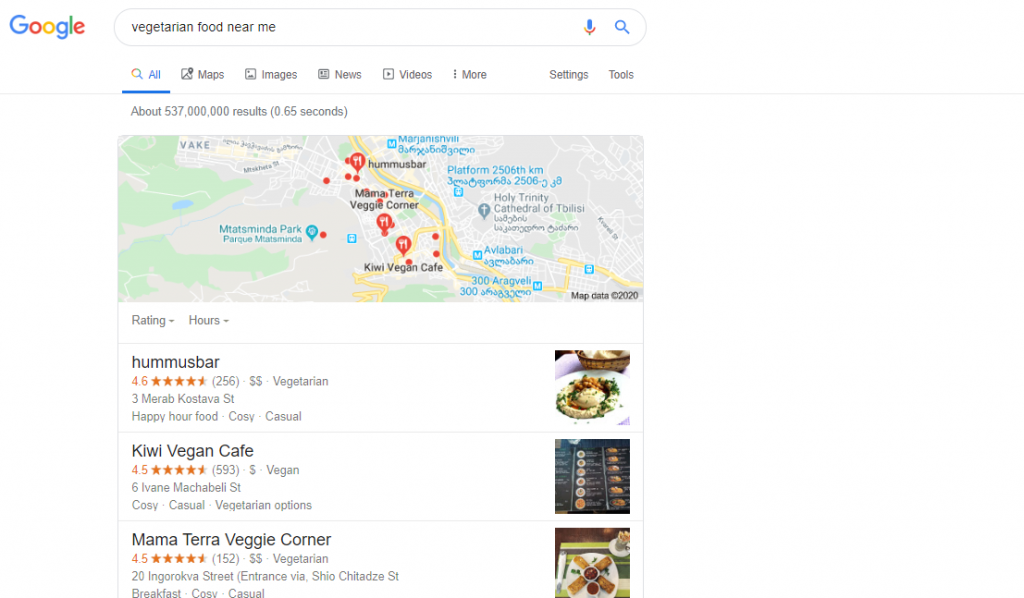
Because, most of the time, when a user searches for a business, their goal is to make a purchase or visit the company to receive a service. Google uses the user’s location as the main factor to rank local businesses.
“Near Me” Searches
There used to be a time when people would pull out yellow pages, notebooks, papers, call relatives, and use a local map to find stores and companies. But now all this data is gathered on the internet. What Google does is that it serves as a bridge between the searcher and the businesses to deliver the related information to a user. Words like “near me,” “nearby,” and “closest” are increasingly popular in searches nowadays, and they eliminate the need to waste paper on Yellow Pages, maps, and other sources of printed information.
“Words like ‘near me,’ ‘closest,’ and ‘nearby’ are increasingly common across the billions of queries on Google every month. More and more, people are looking for things in their vicinity—be it a gym or a mall, a plumber, or a cup of coffee. Google search interest in ‘near me’ has increased 34X since 2011 and nearly doubled since last year. The vast majority come from mobile—80% in Q4 2014.” writes Google.
When keywords include words like “near me” that describes the distance between the searcher and the business, Google automatically provides the local pack with the distance as the main factor for the ranking.
If you look at Google Trends and check the search term “near me,” you’ll find that the most popular searches in this term are “food near me,” “restaurants near me,” “stores near me,” “Walmart near me,” “jobs near me,” “Chinese near me,” “gas near me,” and so on.
How to Rank for Local Pack
To attract nearby customers in your area, you must have Local SEO. It means optimizing your website to rank in search engines for the location-related queries. This process is close to the traditional SEO but has an added element of geographic location.
Local Pack consists of the following elements:
- Location on the map
- Ratings (based on Google My Business, which we’ll talk about later)
- Phone number
- Open hours
- Website link
- Directions
When choosing the Local Pack, Google uses 3 major factors for ranking – relevance, distance, and prominence.
“Local results are based primarily on relevance, distance, and prominence. These factors are combined to help find the best match for your search. For example, Google algorithms might decide that a business that’s farther away from your location is more likely to have what you’re looking for than a business that’s closer, and therefore rank it higher in local results.” – writes Google.
Based on MOZ, the most important local ranking signals are:
- Google My Business signals (proximity, categories, keyword in business title, etc.)
- Citation signals (IYP/Aggregator NAP consistency, citation volume, etc.)
- On-page signals (presence of NAP, keywords in titles, Domain Authority, etc.)
- Link signals (inbound anchor text, linking domain authority, linking domain quantity, etc.)
- Review signals (review quantity, review velocity, review diversity, etc.)
- Social signals (Google engagement, Facebook engagement, Twitter engagement, etc.)
- Behavioral/mobile signals (click-through rate, mobile clicks to call, dwell time, etc.)
- Personalization
The distance between a searcher and the business is amongst the main factors to rank for a local pack. But how does it affect a search? According to a whitepaper by MOZ published in 2019, there is a trend of the first business in the local pack being the closest to the searcher, the second being further away, and the third being the furthest. But trends also differ across locations. The same whitepaper from MOZ states that the most common distance away from a searcher that their queries returned was 0.3 miles in New York and 0.7 in Portland.
Ranking for a local pack is crucial to businesses. To rank for a local pack, you should optimize your page for search engines, optimize Google My Business listing, create local content, and get more reviews from customers.
Optimizing a Page for Local Pack
On-page optimization, which means making adjustments directly to a website to appear in relevant search results, is a crucial process for your business. Just like we said earlier, Google is a bridge between you and your customers. And if you are not discoverable in search results, then many of your customers are not going to cross a bridge to approach you. On-page SEO is an essential step to rank for a local pack. There are different factors to keep in mind when optimizing a website.
Page Speed
Page Speed (the time a page takes to load content) is a crucial factor for ranking in search engines. Page Speed has been a ranking factor for desktop searches since 2010. In 2018, Page Speed became a ranking factor for mobile searches, too. To check your website speed, you can use Google’s free tool, Page Speed Insights.
Make a Mobile-Friendly Website
According to Smart Insights, 80% of internet users own a smartphone. Because of the popularity of phones, making a mobile-friendly website should be among your top priorities. Clients searching for local content want results fast because, most of the time, they need a product or a service at that moment. They do not have time to stare at their screens in anticipation or frustration. And besides, Google uses a website’s mobile responsiveness as a ranking factor, so if you do want to appear in a local 3-pack, then you should invest your time and energy in making your site mobile-friendly. According to HubSpot Marketing Statistics, 61% of mobile searchers are more likely to contact a local business if they have a mobile-friendly website.
Contact Page
To rank for the local pack, your website should have a contact page with the name of your business, the address, and the phone number, and it should match the information on your Google My Business profile.
Clickable Phone Numbers
According to statistics, 76% of local searches result in a phone call. But users do not want to copy and paste your number, because honestly, who has so much time? And the competition is real, so if you aren’t going to make your phone number clickable, there will be other businesses who will and they will get the calls. To make your number clickable, you can take a look at Google’s post that will help you in the process.
Optimize Google My Business Page
If you want to rank in “near me” or any other local searches, the first thing you have to do is to list your business on Google My Business. To begin, hit “start now” and follow the instructions:
- Fill in the business name and address.
- Add directions in Google Maps.
- Indicate business hours, phone number, and a website.
- List your business in a suitable category.
- Add pictures that represent your services and products.
- Ask customers to leave reviews on your business page.
- Your name, address, and phone number should be the same around the web.
- Ensure the information is up to date.
Opening Hours
This is crucial in local SEO and very important to your customers, as nobody wants to walk to find your business closed. This might also result in a bad rating. You should update your opening hours, including special hours on holidays, so the potential clients know you are open when they visit. To learn how to edit your opening hours, click here.
Respond to Reviews
Reviews help customers decide whether or not to visit your business. Spend some time responding to both positive and negative reviews. It is going to show the customers you care and encourage others to write a review.
“High-quality, positive reviews from your customers will improve your business’s visibility and increase the likelihood that a potential customer will visit your location.”
Add Photos
Photos show potential clients what your business looks like, and it also might help them determine whether or not you have the product they are looking for. It also increases trustworthiness. To add and manage photos, follow these steps.
Need Help with Your Maps Rankings?
Are you having trouble ranking on Google Maps in the Local Pack? Let Internet Marketing Geeks help you! We are living and breathing Google Maps every day and have ranked numerous clients locally. Our geeks are very detailed and love a good challenge. Call us today!

