How to Start Taking Advantage of YouTube for Your Marketing
Visual content, especially video, is an excellent tool in marketing, as it offers more engaging and memorable content to users. On YouTube, you can create your channel, upload videos, and create playlists. Being present on YouTube will not only bring more potential customers but will also allow you to embed YouTube videos into your blog. Most importantly, it enables you to appear in Google search results, and your video might even appear as the first result for a search query.
To have a successful marketing strategy, you should utilize all the ways and platforms that are beneficial for your products and services. Having a YouTube channel is crucial, as YouTube is the second-largest search engine after Google and the third most visited website worldwide after Facebook. Your website is a wonderful place to display your brand, sell your products, and to write a blog. But your job doesn’t start with creating a website, and it doesn’t end with publishing your pages either. As a business owner, you always have to work on showcasing your brand and reaching more customers.
What Is YouTube and Why Is It Important for Your Marketing Strategy
YouTube is a video-sharing platform where users watch, share, like, comment, and publish videos. Users on YouTube have channels where they can add their videos. Watching content on YouTube is free and is a great place to explore things, solutions, brands, people, etc. Over half of YouTube users use the site to work out how to do something they’ve not done before. Statistics show that almost 5 billion videos are watched on YouTube every single day. If you think your customers aren’t on YouTube, you might be wrong. There are more than a billion active users on the platform, and many of them could be your potential clients. Besides, videos are included in Google search results. If you truly want to gain more traffic, showcase your brand, and rank in more queries, then you have to think of creating a YouTube channel. If you write high-quality content on your site and create complimentary videos that you publish on YouTube, it will allow you to create backlinks. Backlinks help you to get found on Google.
YouTube Videos as Featured Snippets on Google
A featured snippet is a search result that appears below ads and above list of web pages in a search. Most of the time, it’s an excerpt from a text. For instance, if you google “How to moisturize hair,” you’ll get a featured snippet with a step-by-step explanation. (See the picture below)
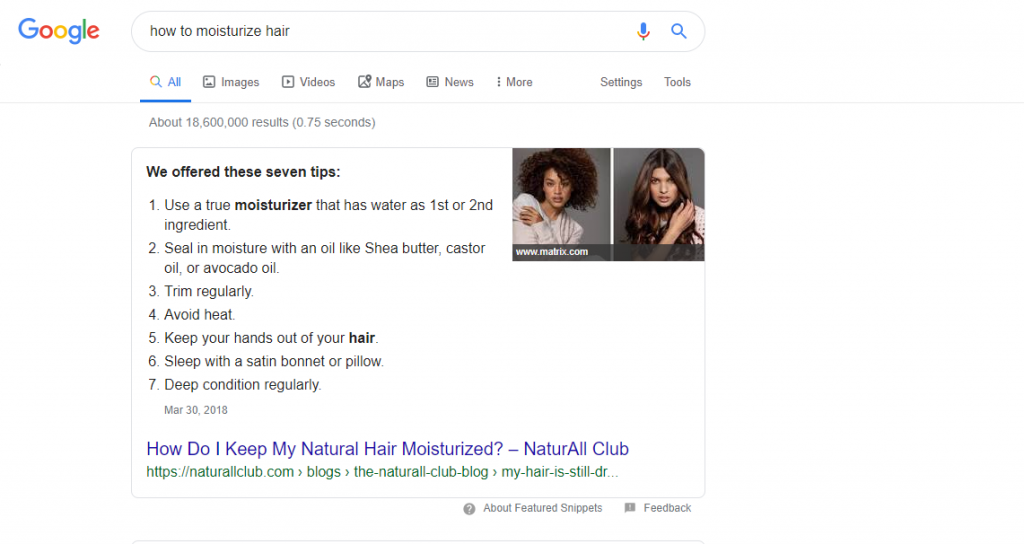
Most of the time, it is an answer to the question the user searched for. With featured snippets, searchers don’t need to click any website to read the answer. The position of featured snippets is often referred to as “position zero.”
With these types of queries, Google is going to be looking for an answer for the search. Google chooses the snippets by looking at the best available results and selects the answer that will be the most helpful to people. And sometimes the best answer is not in text, but a video. For the demonstration, we searched for “How to blow dry long hair,” and the result we got is a video from YouTube uploaded in 2013 that has almost 3 million views.
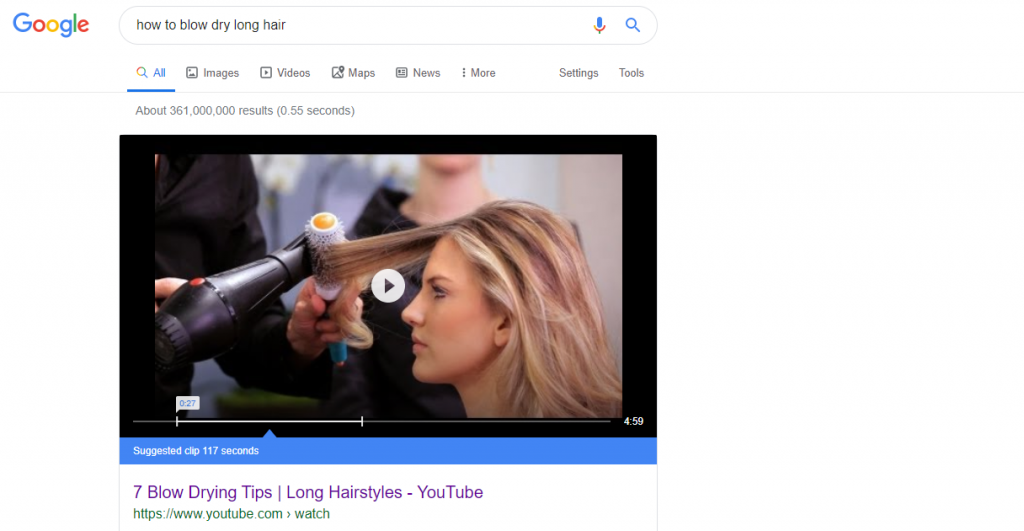
For another demonstration, we searched for “How to massage your face” and again, got a video from YouTube as a response with more than 3 million views.
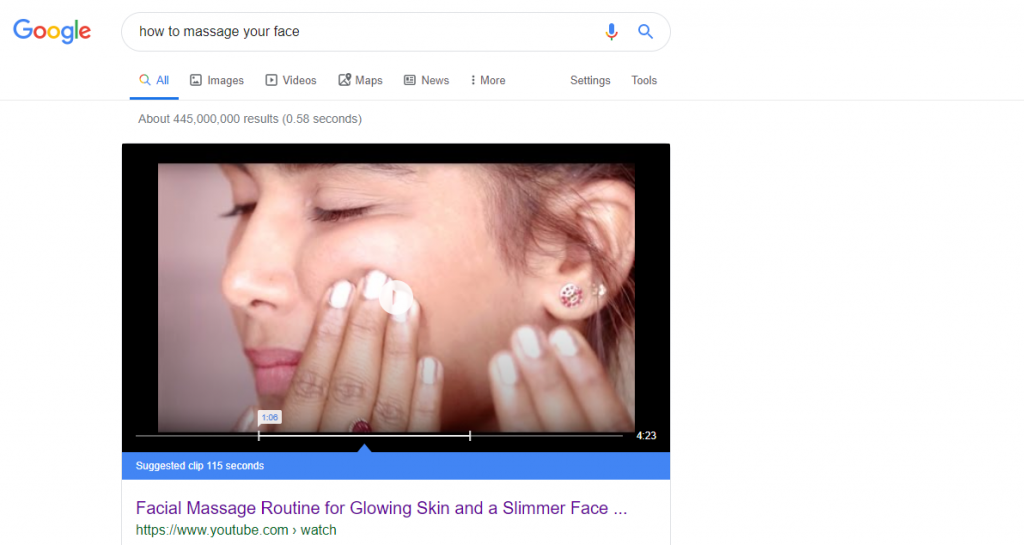
This kind of featured snippet is called a featured clip. Featured clips start and end automatically at the section of the video that answers the query.
Although there is no exact formula for how Google ranks content for position zero, there are things to keep in mind:
- You must have high-quality content.
- You should have top positions in a query – Based on the statistics, 99.58% of featured snippets are the pages that rank in the top 10 results of a search query.
- The majority of queries that have featured snippets start with “how-to,” “how to do,” “what is,” or “how long.”
- Studies show that long-tail keywords trigger the vast majority of featured snippets.
- For a video to rank for position zero, it should have a human-provided or automatic transcription of its audio.
- A video is more likely to rank for position zero if it has a corresponding text.
- Use a tool like SEMrush to see which search queries have featured clips from YouTube. You can also see keywords that contain “how-to” where YouTube ranks well, to see what opportunities you have.
For taking the maximum advantage of YouTube for your marketing, you should try to rank for featured clips.
How to Get Started on Youtube Marketing
Create a Channel
This is an obvious step in the process. You need a channel to be able to upload to YouTube. The good news is that, if you have a Google ID, you can sign in on YouTube and it will automatically register you for a YouTube account. The account is going to be linked with your Google ID. If you do not want to link your Google ID to your YouTube channel, then you can create a new one by clicking Create an Account. All you have to do is to enter the desired username and password, gender, date of birth, country of location, e-mail address, and mobile phone number. Confirm you are not a robot and hit next.
Create Videos
Now, you might be wondering what kind of videos you should create. For ideas, it’s best to go to your blog. If you create complementary videos for your blog articles, it will allow you to embed your videos on your website.
Vlog is also a great way to create videos, as video blogs are cheap. And if you don’t have a massive budget for your videos, these are the simplest to create. All you have to do is to find a camera that can record HD video, a wireless microphone or wired lavalier microphone (if you don’t need to move around a lot in the video), and editing software.
You can also create videos about your company. These can be videos about employees, events at your office, news about your brand, birthday parties, office pets, and anything that can interest your potential clients.
Interviews with influential people in your industry. You can ask leading professionals questions that are connected to your products and services. It will help you build the trustworthiness of your brand.
Presentations are also great when it comes to video content. If you think there is a topic you can make a presentation about, do it. It will show 1) you certainly know the subject and 2) you are willing to share the knowledge. This will again help to build trustworthiness.
Your videos can be about ANYTHING you think might be beneficial for your customers: tutorials, product reviews, events, animation, live videos, webinars, and so on.
Once you have your videos ready, upload them by hitting ‘Create.’
How to Optimize Videos to Rank Better
Title – Use Your Keyword in the Title
Come up with catchy titles that best describe the content of your video and feature the main keyword you are targeting. If you are creating a video about how to make hummus, you can name it simply as “How to make hummus.” But isn’t it a bit boring? For a more catchy title, you can say “How to create hummus with only three ingredients,” “How to make the best middle-eastern hummus,” “How to make hummus in less than 30 minutes,” “Middle-eastern teaching how to make the best hummus” and so on.
Description and Keywords
For every video you create, you need to have a description text with the targeted keywords, and it’s going to help your video show in search results. Remember, short-tail keywords contain one or two words, and long-tail keywords include from three to five or even more words. For the best results, you should be targeting both. Besides, LSI (Latent Semantic Keywords) are words associated with the main keyword and help search engines understand the relevance of the content. For best results, use all short-tail, long-tail, and LSI keywords. If you are making a video about hummus, your main keyword might be “How to make hummus,” and LSI keywords are going to be “middle-eastern cuisine, “three-ingredient hummus recipe,” “Lebanese hummus,” “tahini for hummus,” etc.
Tags
Tags are words that help give your video context so it gets discoverable in YouTube searches. These are words and phrases, just like keywords, and are an important ranking factor for the YouTube Search algorithm. The difference between keywords and tags is that keywords are phrases users search for, while tags are labels you create for your video to help search engines understand its context.
Thumbnail
The Thumbnail is an image that represents your video, and it is what users see before clicking the play button. It represents your video and should be in connection with the content of the video. The Thumbnail does not have to be a frame from the video. You can upload custom thumbnails as graphics, pictures, drawings, etc.
Advantages of Youtube Videos for Your Marketing
Get Other Websites to Embed Your Videos
Once you create videos for and publish on YouTube, you don’t necessarily have to be the only website sharing it. Make sure you have the Share Button enabled for your videos; it means you allow other users to share it on their web pages. It is very beneficial for you, as it builds your website’s authority and trustworthiness.
Having YouTube Diversifies Your Content
Even though we don’t know which products you are selling, we certainly know that your customers differ from each other. There is no simple way to please all of your clients, and the more diverse your content is, the more chances you have to make everyone happy. Some people prefer text over videos, some like looking at graphics; some might like audio, and so on. So, by having a YouTube channel, you create a different kind of content – videos that might make some of your customers happy.
Your Customers Can Share Your YouTube Videos to Social Media
Facebook reports that they get more than 8 billion video views daily. Having a YouTube channel enables you to share your video content with your social media. Your customers also get a chance to share all the videos they like to their social media pages. Although currently there is no auto-play option for YouTube videos on Facebook, there are many users who prefer YouTube links over Facebook native videos (videos uploaded to Facebook directly). Having your videos on YouTube is a chance for these users to share your content on their social media pages.

