When do I need to switch to GA4 (Google Analytics 4)?
The short answer to when you need to switch to GA4 (Google Analytics 4) is sooner than later. Google started sunsetting Universal Analytics, and it will no longer be an option in July 2023, so marketers and website owners need to make the switch as soon as possible.
If you don’t like change, switching from Universal Analytics to GA4 might sound daunting, and you probably want to leave it until the last minute. The bad news for you and the good news for marketing analytics nerds is that Google will deprecate Universal Analytics in favor of GA4 in July 2023.
As Google will begin turning down Universal Analytics, the company encourages website owners to move to Google Analytics 4 as soon as possible. All standard Universal Analytics properties will no longer process new hits on July 1, 2023.
360 Universal Analytics properties will no longer process new hits on October 1, 2023.
Why Do I Have to Make the Switch Now If Universal Analytics is There Until 2023?
The GA4 Setup Assistant wizard does not backfill your new GA4 property with historical data. Your GA4 property will only begin collecting data from now on, and you need to activate it now so you have enough data accumulated when you make the switch. So the answer to when to activate GA4 is now, but when to start using it is up to you until you have no other option.
How to Switch from Universal Analytics to GA4?
Ready to make the big move? Below are the steps to take to switch from UA to GA4.
Create a GA4 Property (Step-by-Step)
Even though UA will soon go away, you can still keep it in parallel with GA4 until the day comes. So, even if you create a GA4 property today, it won’t affect your UA property which will continue collecting data until July 2023. Once you create GA4, you will be able to access both properties via the property selector or Admin screen.
1. Go to Google Analytics and click settings Admin.
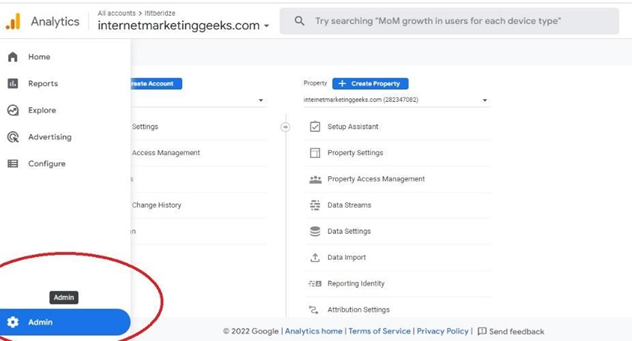
2. Make sure your desired account is selected in the Account column. (If you only have one GA account, it will already be set.)
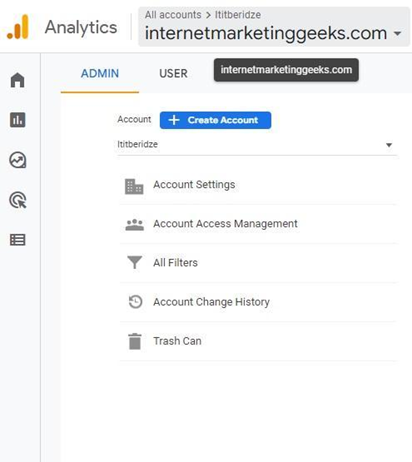
3. In the Property column, select the Universal Analytics property that already collects data for your website.
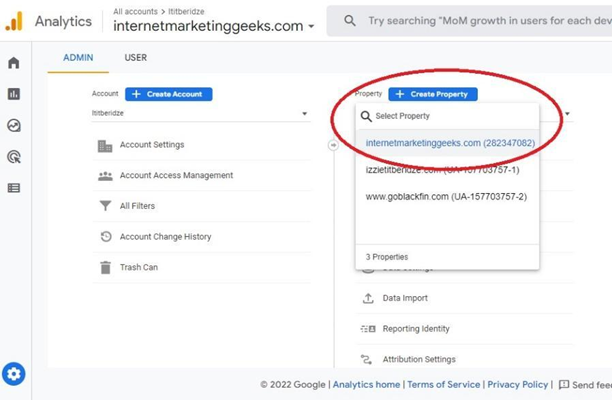
4. In the Property column, select the first option – Setup Assistant.
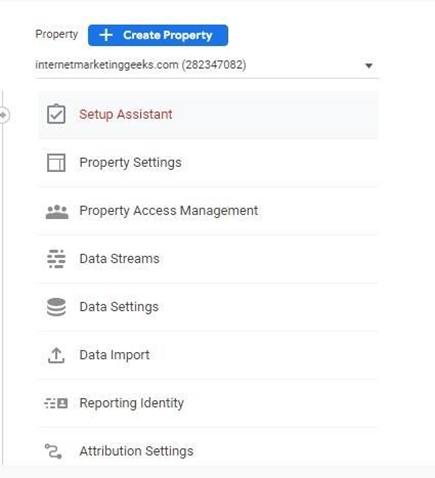
5. Click Get started under I want to create a new Google Analytics 4 property.
Make sure to set up a data stream and allow data connection. For more read, make the switch to Google Analytics 4 by Google.
Google Analytics 4 property will now collect data alongside your existing Universal Analytics property. Your Universal Analytics property will remain unaffected and continue to collect data until July 2023—you can always access both properties using the property selector or Admin screen.
Next steps
You complete property configuration using the Setup Assistant in the new Google Analytics 4 property.
Once you have set up the new property and it’s collecting data, you can begin getting insights:
- View the Realtime report to monitor the activity on your app or website as it’s happening. You can access data coming in from the last 30 minutes. A Realtime report allows you to see how visitors enter the conversion funnel and behave when they’re in it. Here you can see the number of visitors, their source, medium, or campaign. Who are these users – new visitors or users from your audience. You can see which content they engage with on your site, which events they trigger, and which conversions these users complete.
- Navigate Google Analytics 4 properties to search using the search box, find instant answers, and access help content. You can switch between Google Marketing Platform products and send product feedback to the Analytics team. You can edit, customize, and share reports.
- Take the Google Skillshop Course to find out how the latest generation of Google Analytics can benefit your business and how to utilize all its tools for your goals correctly. Here you will learn more about key differences between Universal Analytics properties and the new GA4 and how to navigate its interface.
- Visit Google Analytics 4 Training and Support and access more recourses to use for getting acquainted with GA4.
What Will Happen Once Google Shuts Down Universal Analytics?
- You can continue using Universal Analytics until July 1, 2023.
- Starting from July 1, 2023, you’ll no longer be able to use Universal Analytics but will still access its data in UA property for at least six months following the switch. Google encourages website owners to export their historical reports.
- Google will provide a future date when existing Universal Analytics properties will no longer be available. You’ll no longer be able to access Universal Analytics reports in the Analytics interface or see your Universal Analytics data via the API.
What’s New in GA4?
Google Analytics 4, previously known as “App + Web,” is a new analytics solution replacing Universal Analytics. Unsurprisingly the web analytics tool has many advantages and unique features its predecessor didn’t have. Some of these include:
- Cross-platform tracking on apps and web
- Cross-device features
- Al-powered Insights
- Event tracking
- Simplified advertising – seamless integrations with Google’s advertising platforms to optimize campaign performance and drive more significant marketing ROI
- Google Analytics 4 will not store IP addresses.
- GA4 does not rely exclusively on cookies. Instead, it uses an event-based data model to deliver user-centric measurement.
Questions about GA4 have been flowing in since Google first introduced it in 2020; thus, it’s not the first time we have addressed it on our blog. If you want an in-depth analysis of GA4’s features and advantages over Universal Analytics, read our blog, Is New Google Analytics 4 Platform Worth It?
How to Prepare for Google Analytics 4?
Making the switch from Universal Analytics to GA4 raises many common questions, so if you are searching for valuable recourses, below are some we recommend for finding the correct answers.
- Guide to Google Analytics 4 Properties from Google
- [UA→GA4] Migration reference by Google
- Google Skillshop
- Analytics Demo Account
- Google Marketing Platform Academy
We hope this article has helped you make your switch to the new GA4 smoother! Don’t hesitate to reach out to us today if you still have any concerns or questions or wonder how your business can fully benefit from the new tool. At Internet Marketing Geeks, we are happy to help businesses of any kind to utilize the latest tools for better ROI, growth, and success!


