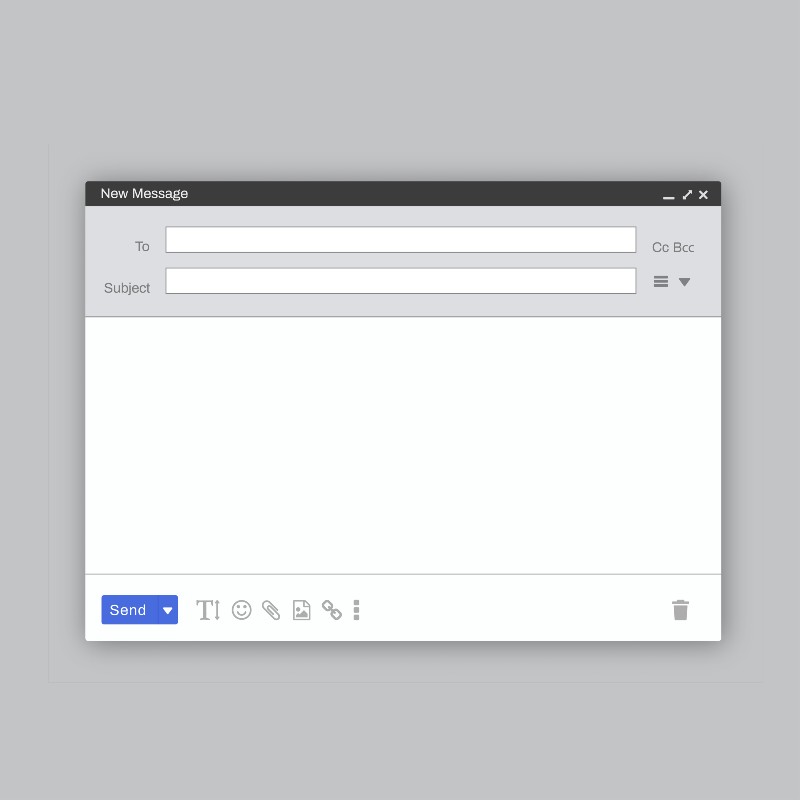How to Maximize eCommerce Sales Using Email Marketing
Regardless of the type of merchandise, every eCommerce website shares the common goal of increasing revenue for sustaining business growth. Although your business operates online and there is no need to pay rent or invest in decorating the store’s interior, you still need to pay for services such as website design and its hosting, platform payment, shipping, storage, etc. There are numerous ways to boost sales and increase the number of paying customers so you can cover costs while making a profit. Your prospects are using the internet to shop for the goods they need, so a digital marketing strategy is a way to go. While many might think emails are outdated, and most prospects are scrolling social media or visiting Google to find what they need, email marketing is still one of the most powerful digital marketing tools to promote your products. By sending out emails, you can build relationships with current customers, promote your business, or take shoppers to the final stage of making a purchase.
According to a case study by an eCommerce software firm, 4.24% of email marketing traffic will convert to paying customers compared to 2.49% of search engine traffic and 0.59% of traffic from social media. However, creating an email list and getting information from your prospects isn’t a piece of cake. We live in a digital world, and like someone wouldn’t share personal information with a stranger on the street, many users decide not to share their email addresses to an online store they don’t know yet. Studies show that Americans are more worried about cybercrime than violent crimes, so acquiring data from potential buyers is challenging and needs a strategy of its own. Still, email marketing has a strong return on investment (ROI), and in 2020, for every dollar you spend on it, you can expect an average return of $42. Building an email database and creating an email marketing campaign is a worthwhile investment and will help your store maximize sales.
How to Create an Email Database for eCommerce
Welcome Popups with Discount Offers
The most challenging task to accomplish is to get information from someone who doesn’t know you yet. Nobody wants to share their email address, not only due to the high risk of cyber attacks, but also because many stores tend to send hundreds of unrelated emails to their customers. People want their inboxes to be tidy and clean for quickly navigating from thread to thread. It’s challenging to spot new and essential messages in a cluttered inbox. Some of your prospects go through hundreds of unwanted emails daily and clean them up. The first-time visitors must have a reason to provide you with their info, so it’s worth taking the risk of getting bombarded with promotional messages. One of the best ways to get someone’s email fast is by having a welcome popup on your homepage, which will welcome users on your site and offer a discount in exchange for an email address.
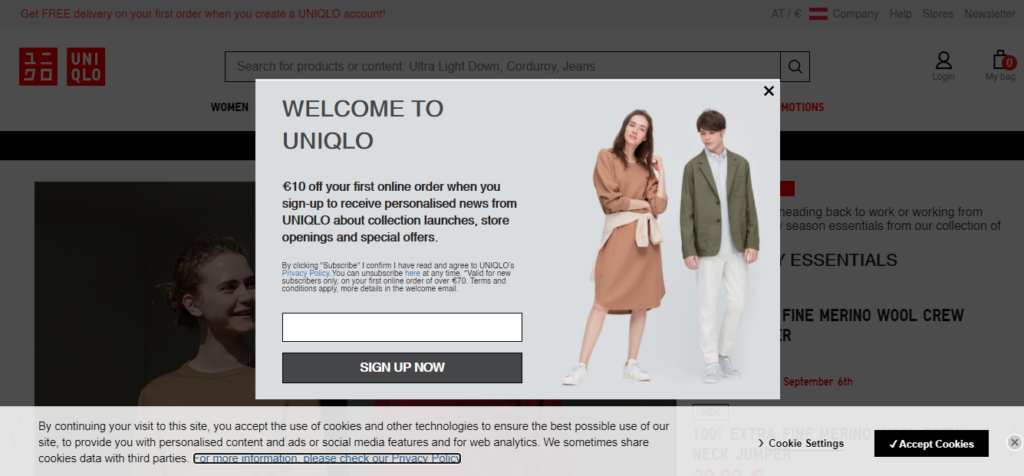
Welcome popup on https://www.uniqlo.com/eu
Have a Lead Magnet
A discount isn’t the only incentive you can offer to your website visitors. People love discovering high-quality content such as a free book, video, or whitepaper. The type of content you provide in exchange for an email address depends on the kind of merchandise you sell. Let’s say you sell cosmetics and skincare products; you can offer free content on skincare routine for acne-prone skin. The incentive you offer to your prospective customers in exchange for their personal information is called a lead magnet and will help you expand your email database.
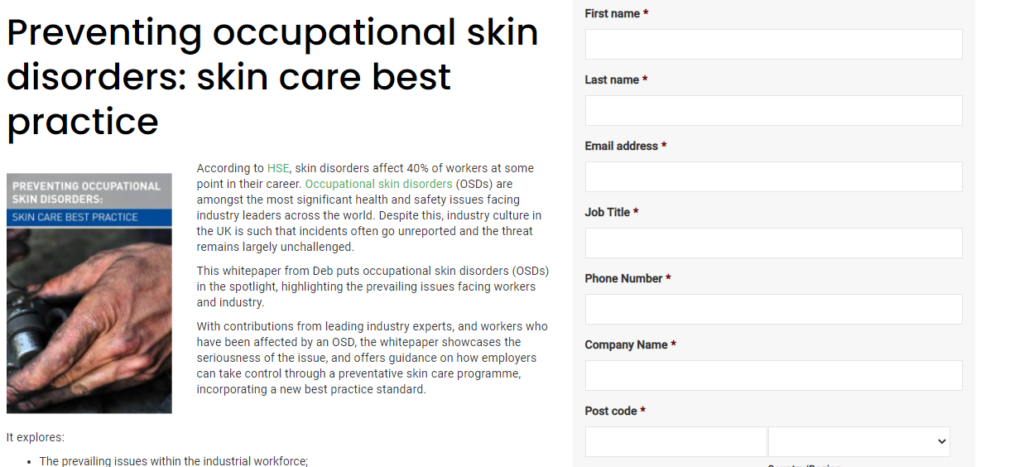
Lead magnet on https://www.shponline.co.uk/
Have an Email Opt-In Form on Your Homepage
An obvious way to grow your email database is to ask your website visitors to provide you with their email addresses. While it’s beneficial to have a lead magnet or a welcome popup, it’s essential to have an email opt-in form on your homepage, allowing users to sign up for news, updates, or discounts. You can place such forms in the header, sidebar, about page, blog page, or blog posts. It all depends on your website design, your goals, and your email marketing strategy.
Below you can see some of the examples of email opt-in forms from popular online stores.
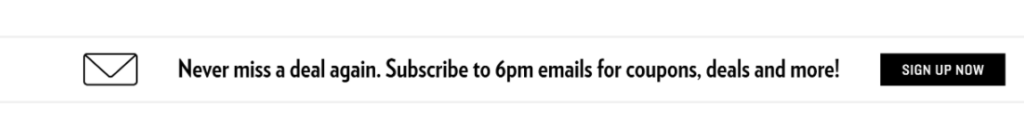

https://www.forever21.com/us/shop
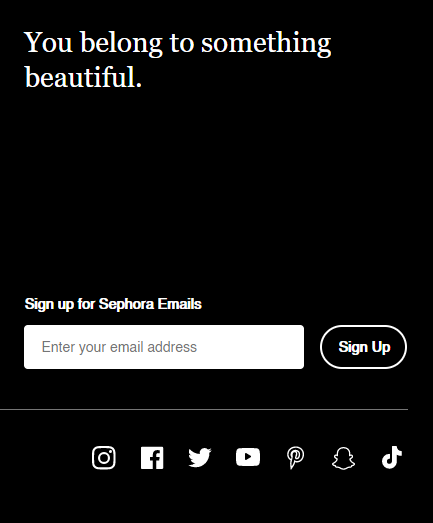
https://www.sephora.com/
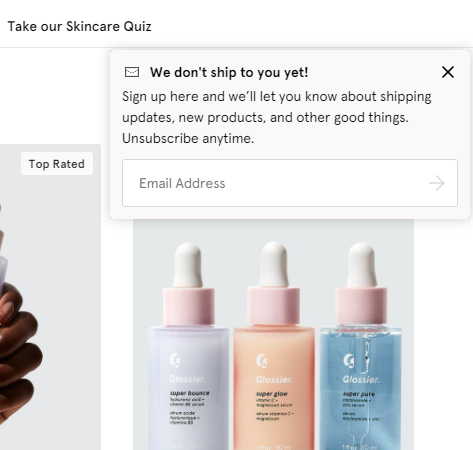

You May Ask Users to Sign Up for Accessing Your Store
In addition to the steps above, you may require your website visitors to sign up to browse your products. However, this kind of approach is risky. Many users may not know your store and may haven’t heard of it. When you ask website visitors to provide you with their personal information, they don’t know if it’s worth taking the risk. The New York Times, for instance, requires its readers to sign up for accessing the site. However, it’s one of the country’s largest newspapers with a strong reputation of providing millions of readers with valuable content. Your online store may lose customers with such an approach, so unless it has millions of shoppers and is famous for its products across the globe, it’s better to keep this step out of your email marketing strategy.
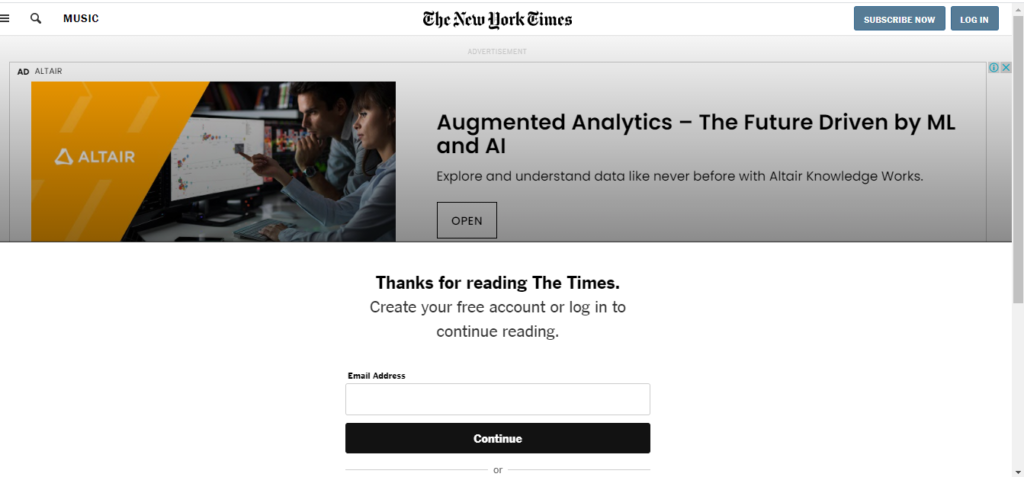
Segmentation and Personalization
Remember how we’ve talked about your prospects dealing with unwanted messages in their inbox daily? Sending out irrelevant emails will not do any good for your sales and clutter your subscribers’ inboxes. Once you have an email database, it’s essential to divide your audience into smaller segments based on their interests, purchase history, location, gender, age, etc. It will make no sense to send an email with a discount coupon for the first purchase to someone who has previously already purchased on your site, or send offers specific to a particular location, such as one-day free delivery in California to someone who lives in South Carolina. Such offers will be useless to users, and similar emails lead to your customers marking you as “spam,” so they no longer see irrelevant promotions. Grouping users based on a common location or any specific factor that may impact their buying decisions will help you send useful emails that your potential buyers will be more likely to read.
A great way to send personalized emails to your existing customers is by providing product recommendations based on their previous purchases. Someone buying a face wash for acne-prone skin might want to look at a sunscreen for their face, or someone buying a clothing rack might wish to buy floating shelves to hang above the rack.
Luckily, you don’t need to sit down and craft each email for separate customers. You can use one of these email marketing software where you can create a template and personalize the subject line and the text so you can engage recipients. Personalization is crucial as emails with personalized subject lines generate 50% higher open rates.
Campaigns for Boosting eCommerce Sales
Once you have a list of emails, it’s time to get started on maximizing sales using email marketing. The question is, what kind of emails do you send to users, or what is the best email marketing campaign to boost eCommerce sales? While there is no one-size-fits-all solution, some tactics and campaigns will help you increase sales right away.
Email Marketing Campaigns to Maximize eCommerce Sales
Welcome Emails
One of the campaigns you should include in your strategy is the “welcome email” campaign for new users on your site. This campaign helps convert potential buyers to paying customers by providing a discount, coupon, or free shipping for their first order. You may think users get bothered by getting promotional emails, but welcome emails are among those that 76% of users expect to receive immediately after subscribing to your list. Most importantly, welcome emails, on average, generate up to 320% more revenue per email than other promotional emails, so those will help you maximize your eCommerce sales.
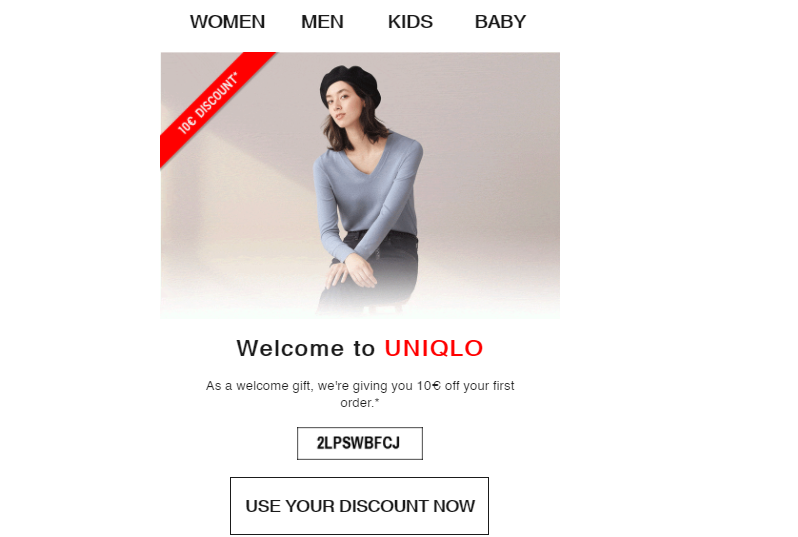
Welcome email from Uniqlo
Abandoned Cart Emails
Many might think, once users hit the checkout page, they will complete the transaction and convert to paying customers – but that’s not the case. In an online world, shoppers can leave the store on a final stage of the purchase without feeling guilty or embarrassed, as no eyes are watching. Even when you invest a great deal of time in bringing shoppers to your site, offering the products they need, and providing a fantastic user experience, still 7 out of 10 visitors will exit your store, leaving the items in their carts without making a purchase. Plenty of your website visitors may not check out, not because they don’t want to buy a product, but simply because they get distracted, reconsider if the product is worth its price, or reconsider if they need it. Those users who took it to the checkout page are more likely to complete the buying journey and convert to paying customers than those who haven’t even browsed the catalog yet. Sending abandoned cart emails is a powerful tool to maximize eCommerce sales, as those remind your prospects about the items they have left in the cart and encourage them to complete the purchase. One of the most popular eCommerce marketplaces globally, eBay, regularly sends abandoned cart emails to users with a simple message in it: “You’ve left this in your cart.” These messages aren’t pushy and come off as simple remainders to buy products left in shoppers’ carts.
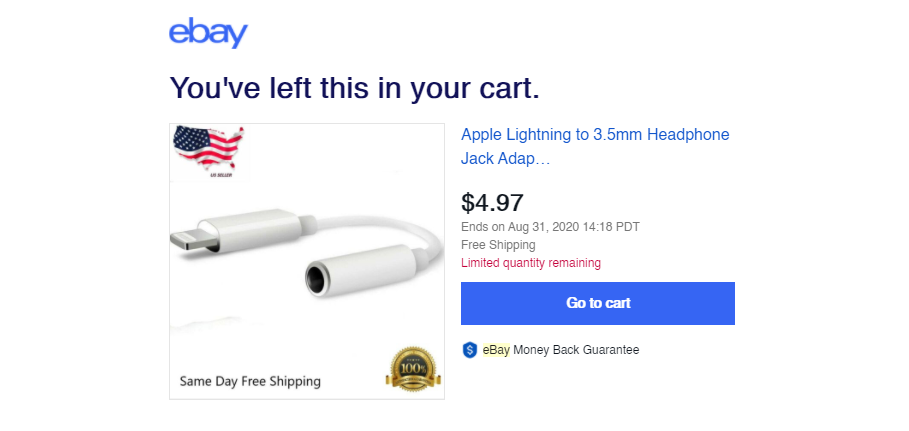
Similarly to eBay, Amazon also sends out abandoned cart emails with a simple message in it: “We wanted to let you know you left something in your cart.”
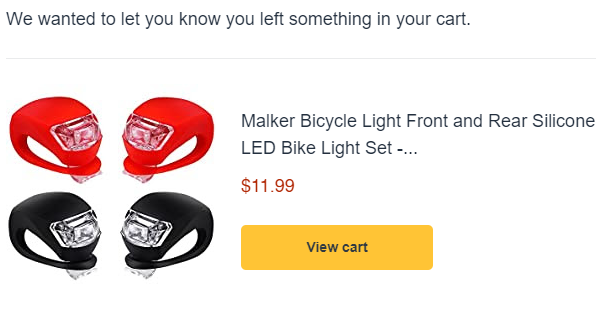
For more encouragement, you can offer users to complete the purchase at a special price, with a discount, or provide free shipping if they buy the product.
Season Your Email Marketing Strategy (with Seasons)
Email campaigns designed explicitly for seasonal events or holidays can work wonders for your sales. Is it Valentine’s Day? Your customers may need to find gifts for their loved ones, so why don’t you offer your skincare set at a special price? A gift card? Perhaps it’s wintertime, and while millions are shopping for Christmas gifts, you can send emails with special offers, discounts, and gift ideas to your subscribers, so they shop for holiday presents on your site. Seasonal emails customers receive from stores are the reason for 20% of online holiday site visits.

Christmas Sale Promotional Email from eJuices
Send Emails When You Have New Products
Your existing customers who have already shopped on your site may want to hear about your new products. Send out emails when there are exciting new products available online, and encourage your audience to check them out.

New Arrivals Promotional Email from Marshalls.
Offer Special Discounts to Loyal Customers
Those customers who have been buying from you for months, or even years, may appreciate gratitude through emails. While you thank your loyal customers for doing business with you, you can offer exclusive discounts, free shipping, coupons, or even pieces of content as a sign of appreciation. These emails let customers know you care about them, are happy they are doing business with you, and encourages them to keep buying from you.
Make Sure Your Emails Are Well-Designed
Like your website needs an appealing and simple design for easy navigation and better user experience, your emails need a design that will make them easy to read. Users should be able to grasp the idea of your message immediately, so make sure to use a well-structured layout and text. While you can use images in the emails you send, pictures shouldn’t distract from the content of your promotional messages. High-quality photos that fit your brand’s overall style and are in balance with the text may help to convey the message and encourage more users to shop with you.
Email marketing is a powerful tool that can increase your sales, number of customers, and help your business keep growing. 254.7 million users in the US use email, and that’s where you can reach most of your prospects. We hope the tactics above will help you send messages relevant to their needs and build relationships with your audience to maximize your eCommerce sales.